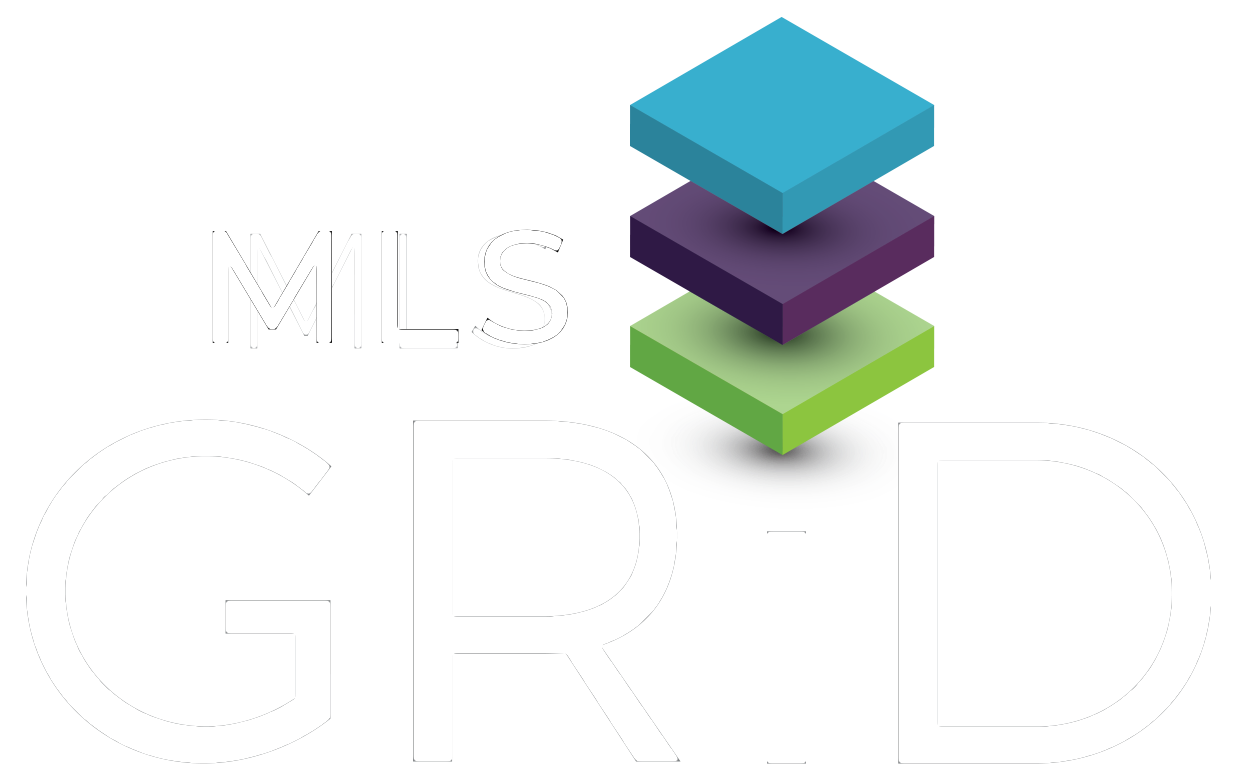RESOURCES & Guides
License Agreement and Rules
The MLS Grid uses ONE data license agreement to govern multiple use cases for MLS data. Below is our Master Data License Agreement and corresponding rules.
Click here for MLS logos available for use on IDX and VOW websites
Click here for the Northstar (RMLS) required EULA Language
Click here for the Northwest Indiana REALTORS® Association (NIRA) require disclaimer language
Onboarding/Technical Documentation API Version 2
API Version 2: Developer Checklist - All new data cosumers should use Version 2 of the MLS Grid API. This step by step guide will prepare you for your first data import from MLS Grid
API Version 2: Best Practices Guide - To assist data consumers in using Version 2 of the MLS Grid API we have created this easy guide outlining the best practices to use in obtaining IDX, VOW, of Back Office data in the most efficient way
Additional technical documentation available at docs.mlsgrid.com
DATA CONSUMER Guides API VERSION 2
Data Consumer Access - New to MLS Grid? You can follow these steps to create your data subscription and add your first broker/agent customer
Add A New MLS Source - Need to add a new MLS source to your existing data subscription? You can follow these steps to add a new MLS Source and receive data from a new MLS
Add New Broker Or Agent - Looking to add a new broker or agent customer to your existing data subscription? This guide will walk you through adding additional broker or agent customers to your existing data subscription
Edit, Resend, or Resubmit Data License Request - Do you need to change the name of your broker or agent customer, or update their email address? Do you need to resend the request because they have not received the email? Do you need to resubmit the data license request following changes required by the MLS? This guide will walk you through all the details to Edit, Resend, - OR - Resubmit a data license request.
Add Multiple Brokers Or Agents - To bulk invite all of your existing customers to your existing data subscription please follow the steps in this guide
Add Or Update Payment Info - Looking to add or update your payment method? Want to change the email address where you receive invoices and receipts? This guide will walk you through your payment information
Email or Download Data License Agreement - Need to email - OR - download a copy of the completed data license agreement for your broker or agent customer? This guide will walk you through emailing - OR - downloading a copy of the completed agreement.
Broker Guides
Sign A Data License Agreement - Are you a broker or agent that has been sent a data license request from your Data Consumer technology provider? Follow these steps to sign the data license agreement between your Data Consumer, your brokerage, and your MLS.
Broker Data Export to 3rd Party - Need to export the listing data from your brokerage to an existing MLS Grid Data Consumer? Follow the steps in this guide to export your brokerage’s listing data to a verified MLS Grid 3rd Party Data Consumer.
Broker Only Access Guide - Need to download only the data from your brokerage for your own internal use? Follow the steps in this guide to create an MLS Grid account and generate an access token to download your brokerage’s listing data.